bin ganz neu. Hatte seit über 10 Jahren mal wieder Lust auf Siedler 3. Bin inzwischen Linux Mint User, also hier mein bisheriger Leidensweg:
Über VirtualBox Windows 7 64Bit installiert. Ich hab Siedler 3 ganz regulär gekauft, und habe in meinen Windows UPlay installiert.
Zuerst funktioniert irgendwas mit Visual Studio nicht ->
Alle verfügbaren (und damit wohl überhaupt alle) Windows 7 Updates durchgeführt.
Net Framework fehlt -> auch noch installiert.
Jz komme ich soweit, dass es mir schon fast öffnet. Die Stimmen aus dem "Intro" fangen an, aber dann kommt folgende Fehlermeldung :
Settlers 3 Config has stopped working
Details:
Problem signature:
Problem Event Name: CLR20r3
Problem Signature 01: settlers3config.exe
Problem Signature 02: 1.0.0.0
Problem Signature 03: 5d11f535
Problem Signature 04: PresentationFramework
Problem Signature 05: 4.0.0.0
Problem Signature 06: 4ba1f8db
Problem Signature 07: 65c7
Problem Signature 08: 5b
Problem Signature 09: System.Windows.Markup.XamlParse
OS Version: 6.1.7601.2.1.0.256.1
Locale ID: 1031
Additional Information 1: 0a9e
Additional Information 2: 0a9e372d3b4ad19135b953a78882e789
Additional Information 3: 0a9e
Additional Information 4: 0a9e372d3b4ad19135b953a78882e789
Ich stehe hier ein bisschen an und komm nicht weiter.
Irgendwelche Ideen?
LG
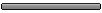

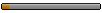



 )
)


Hinweis
Nach Klick auf "OK" wird eine Verbindung zu Facebook oder twitter hergestellt. Dadurch werden ggfs. Daten an diese Plattformen übermittelt.