I'm new to alobby and I used to play Settlers 3 on my old Windows 98 when I was a kid.
Back then I didn't have any chats like Steam and Discord going on, so I had no need to alt tab out of the game whatsoever. But times have changed. I can't play games without alt tabbing out anymore.
For this reason I need to find a way to play Settlers 3 in Windowed Mode. I found a way to do it for Singleplayer, but when I try to use it with aLobby I get a DPI error. Asking me if I have it set to 100% DPI. So it probably can't find the Multiplayer LAN button using the auto-navigation of the autonavigation of the mouse.
Does anyone know if this is possible without using VM software? I tried to use a VM Windows 7 but it kept giving me Memory Allocation Errors. And Windows 10 VM basically broke right after installation because Windows 10 is hell to work with.
If anyone could help me, that would be greatly appreciated.
Yours,
Sjana
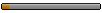
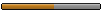

 :
:



Hinweis
Nach Klick auf "OK" wird eine Verbindung zu Facebook oder twitter hergestellt. Dadurch werden ggfs. Daten an diese Plattformen übermittelt.