Kurze Beschreibung:
1. Ich gehe in den Router.
2. Ich öffne den "Expertenmodus" und gehe ins Menu "Konfigurieren, und dort auf "NAT/Spiele".
3. Ich klicke auf "Benutzerdefinierten Service erstellen".
4. Ich wähle "Port-Weiterleitung/Port Bereiche" aus.
Hier die Ports, so hab ichs eingetragen:

Servicename *Siedler 3 - Game
Protokoll TCP/UDP
Allgemeiner Port-Bereich 2300 - 2350
Port der Basis-Arbeitsstation 2300
Servicename *Siedler 3 - Microsoft Direct Play 1
Protokoll TCP
Allgemeiner Port-Bereich 47624 - 47624
Port der Basis-Arbeitsstation 47624
Ok es klappt !
Nur noch in der aLobby die Timeout Zeit auf 60 stellen!
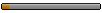


Hinweis
Nach Klick auf "OK" wird eine Verbindung zu Facebook oder twitter hergestellt. Dadurch werden ggfs. Daten an diese Plattformen übermittelt.