Cookie-Einwilligung
Diese Seite verwendet Cookies sowie Tracking-Technologien, um Dir die bestmögliche Funktionalität bieten zu können und um unsere Website stets zu verbessern.
Mit der Auswahl "Zustimmen" erlaubst Du dieser Webseite die Verwendung dieser Cookies und Technologien. Diese Webseite kann diese Daten an Dritte – etwa Social Media-Werbepartner wie Facebook und twitter – zu Marketingzwecken weitergeben. Weitere Informationen findest Du in der Datenschutzerklärung.
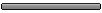

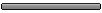
Hinweis
Nach Klick auf "OK" wird eine Verbindung zu Facebook oder twitter hergestellt. Dadurch werden ggfs. Daten an diese Plattformen übermittelt.